Effortless Non-Custodial
Crypto Payments.
Crypto Payments.

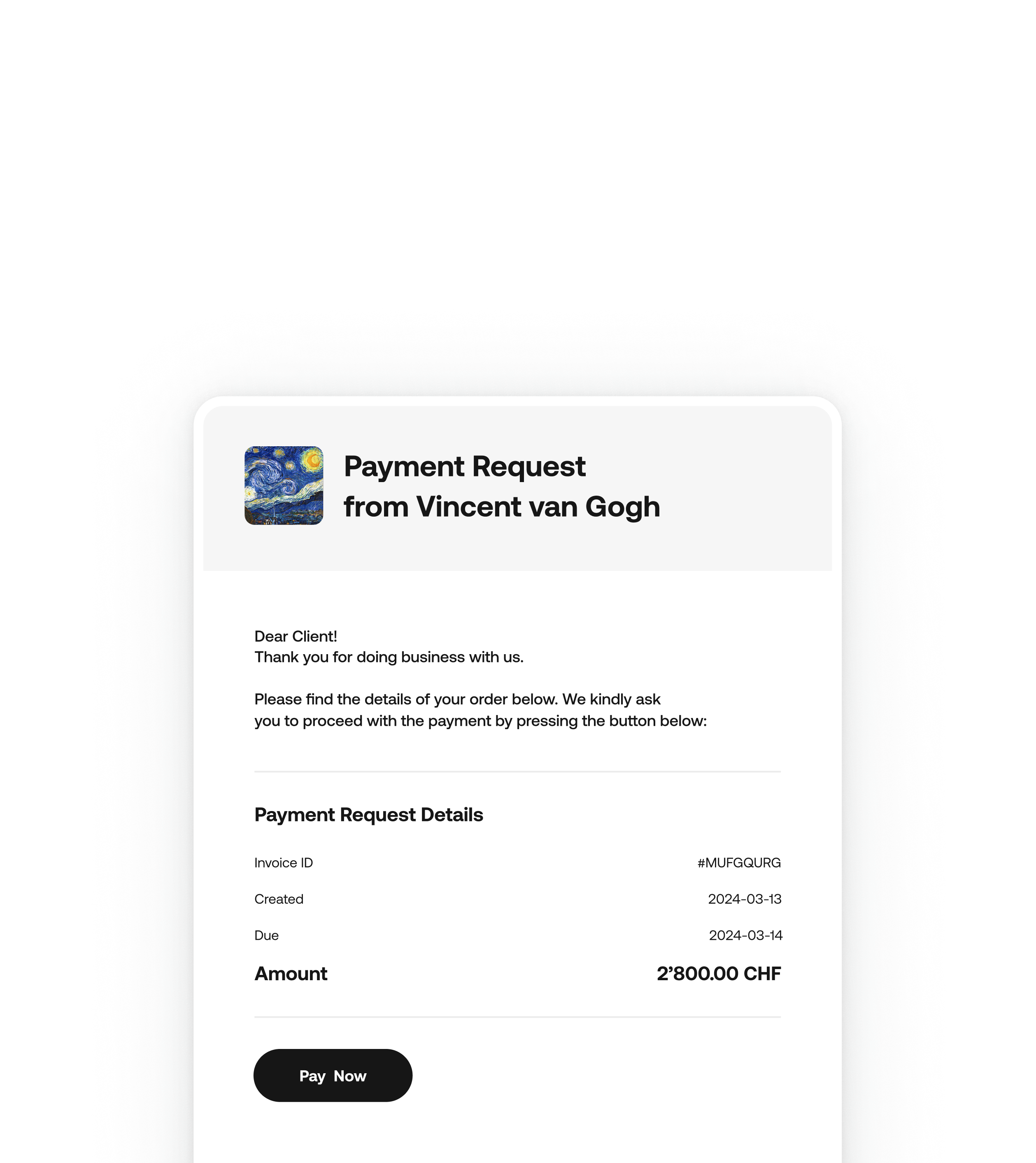
Set up your store, manage inventory, generate invoices and gain insights, all-in-one seamless experience.
Streamlined Crypto Billing 🚀 💸Get Paid Faster with Ammer Pay
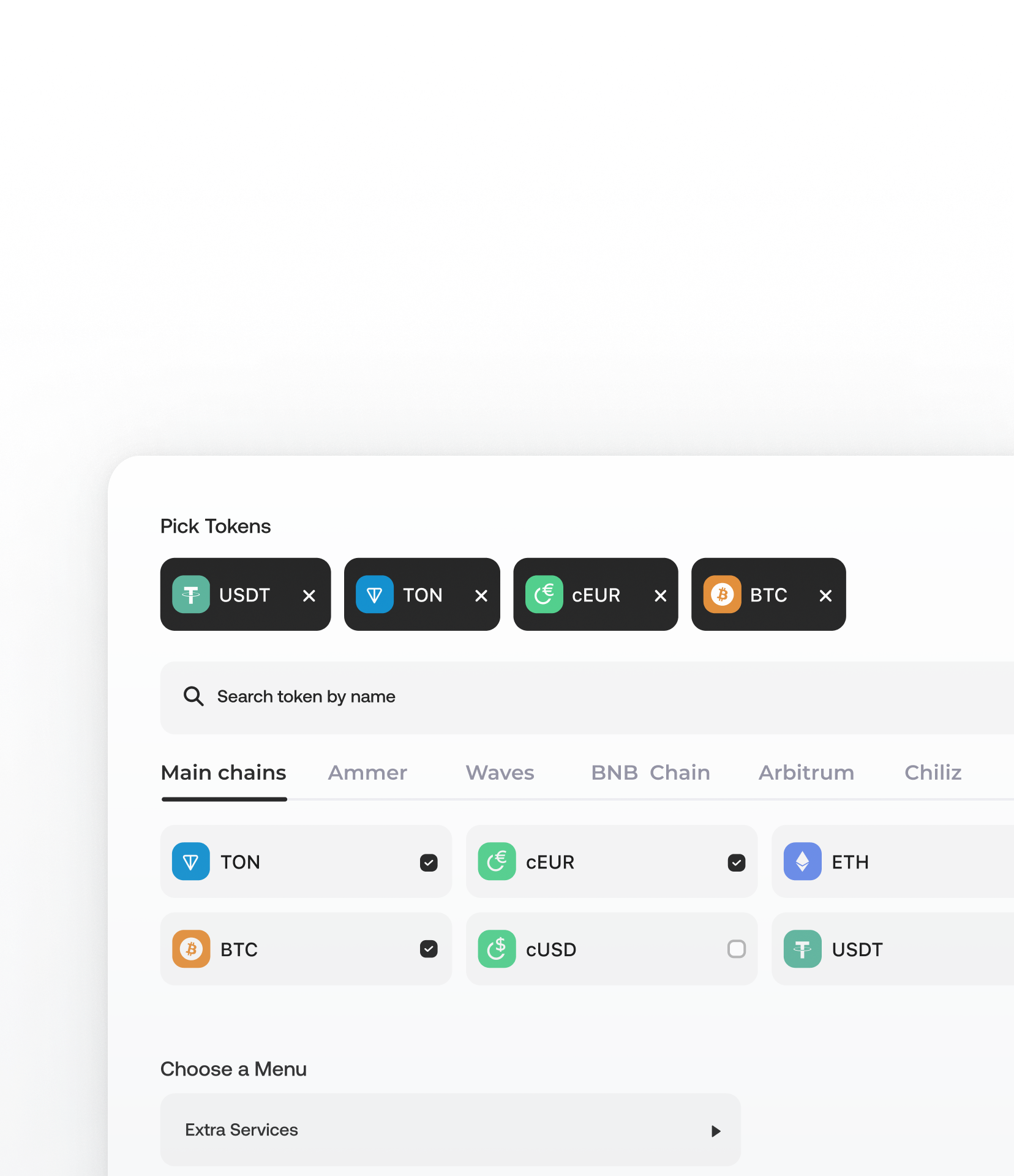
Download Ammer Wallet
Your virtual Ammer Card will be created automatically.
Get started with Merchant Platform
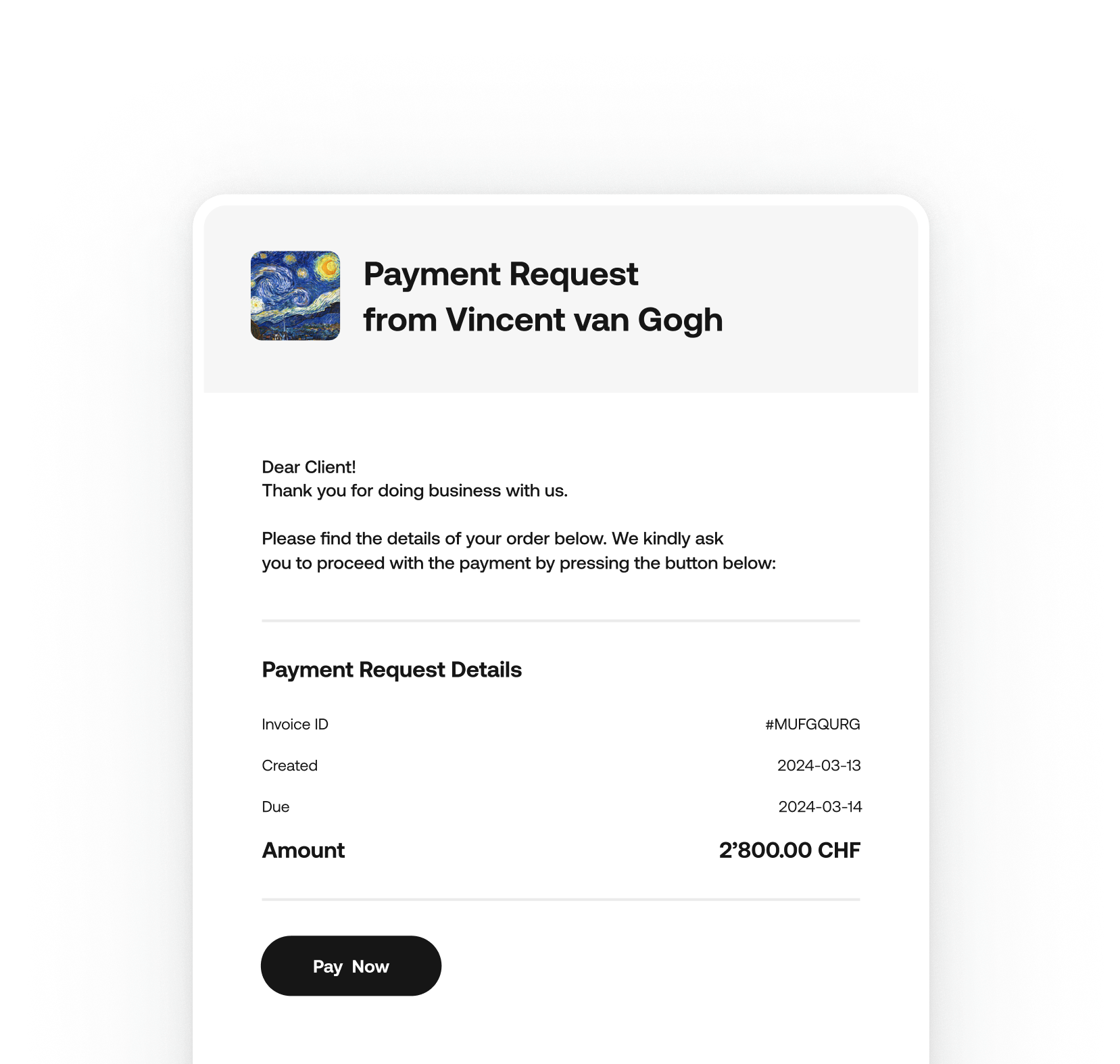
#Payment Request
Make your first Payment Request
Create your first payment request and get paid directly in Crypto.
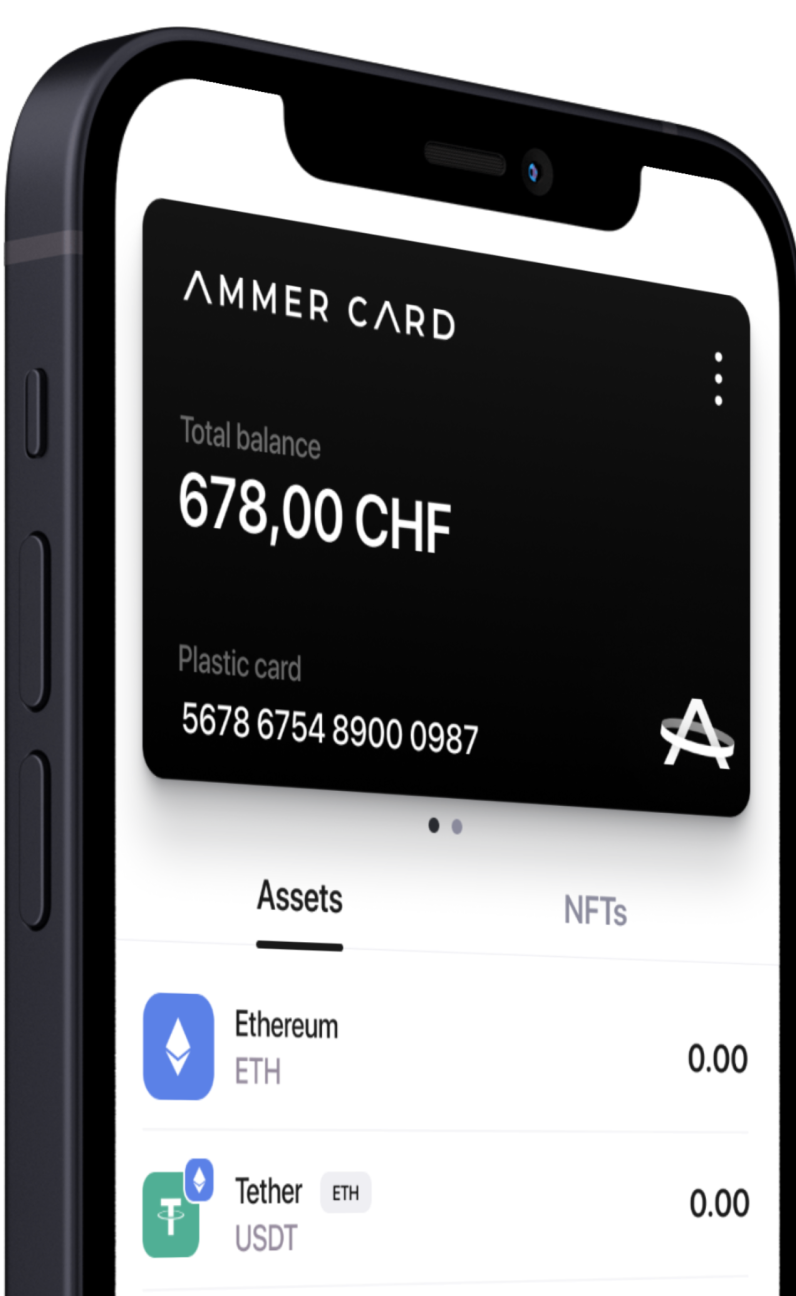
Sign in using your Ammer Card number and choose the cryptocurrencies you want to accept.
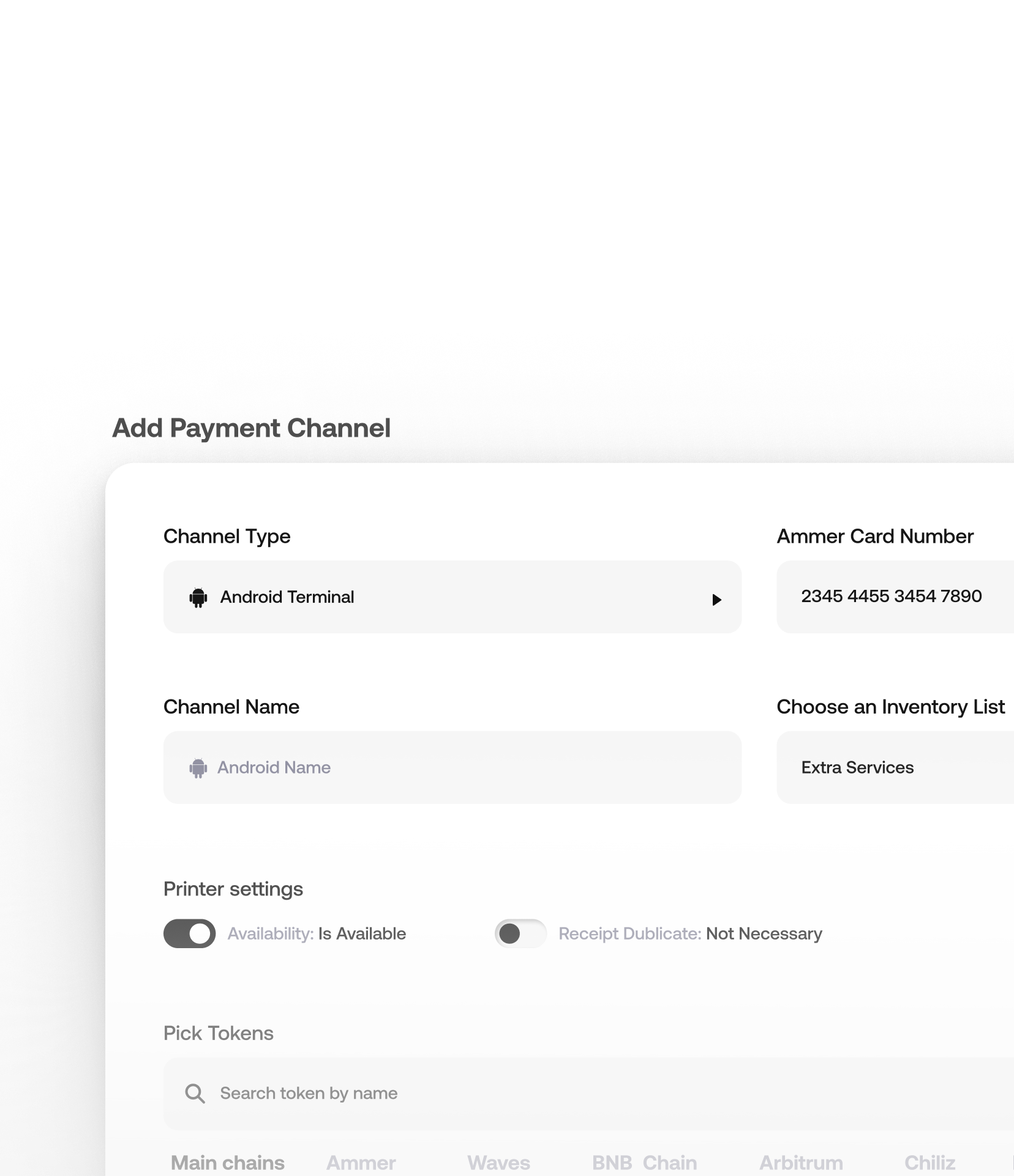
Link Your Device to Your Storein the Merchant Platform
Install Ammer Pay App on your mobile phone or terminal
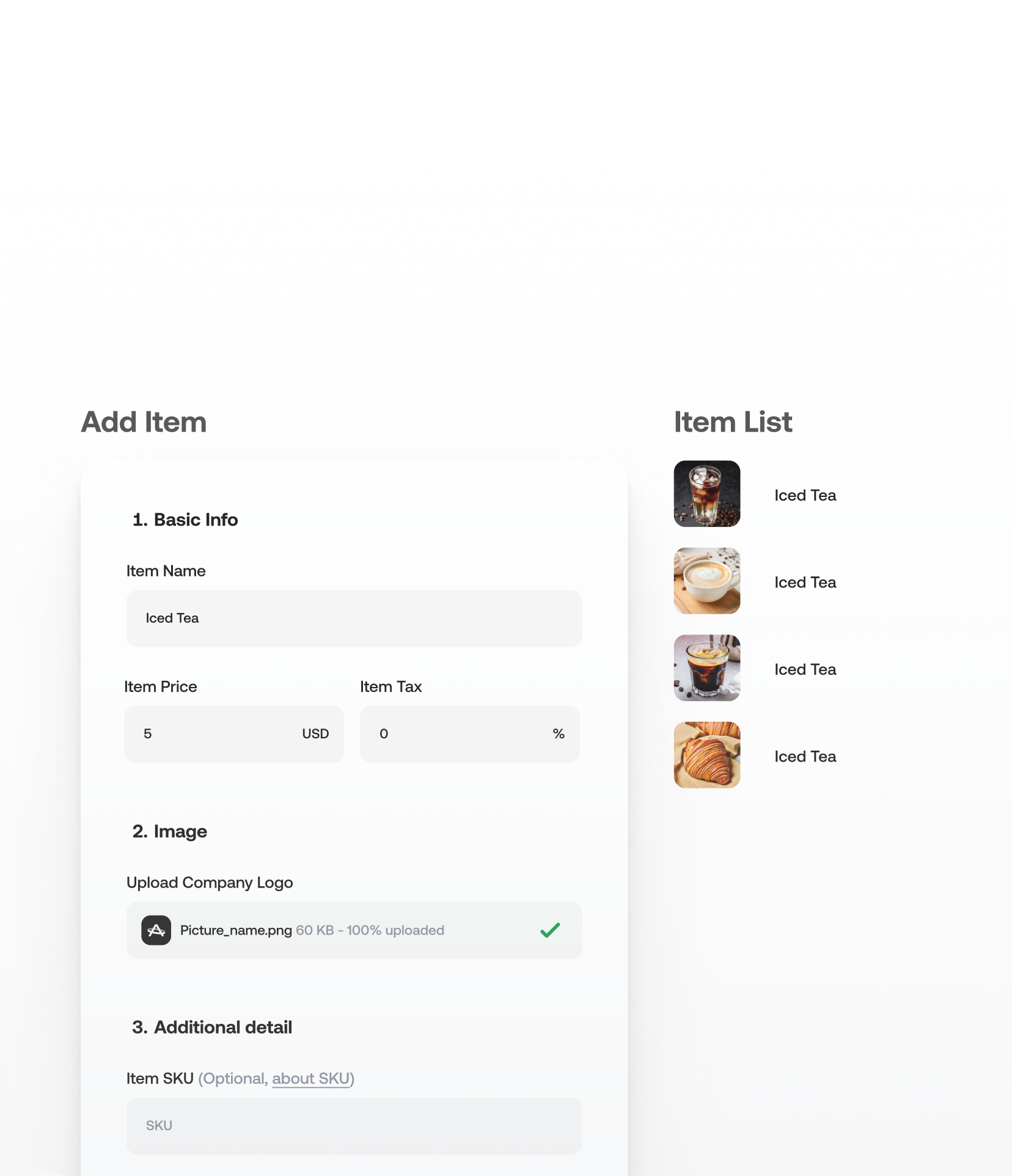
Create your product inventory list
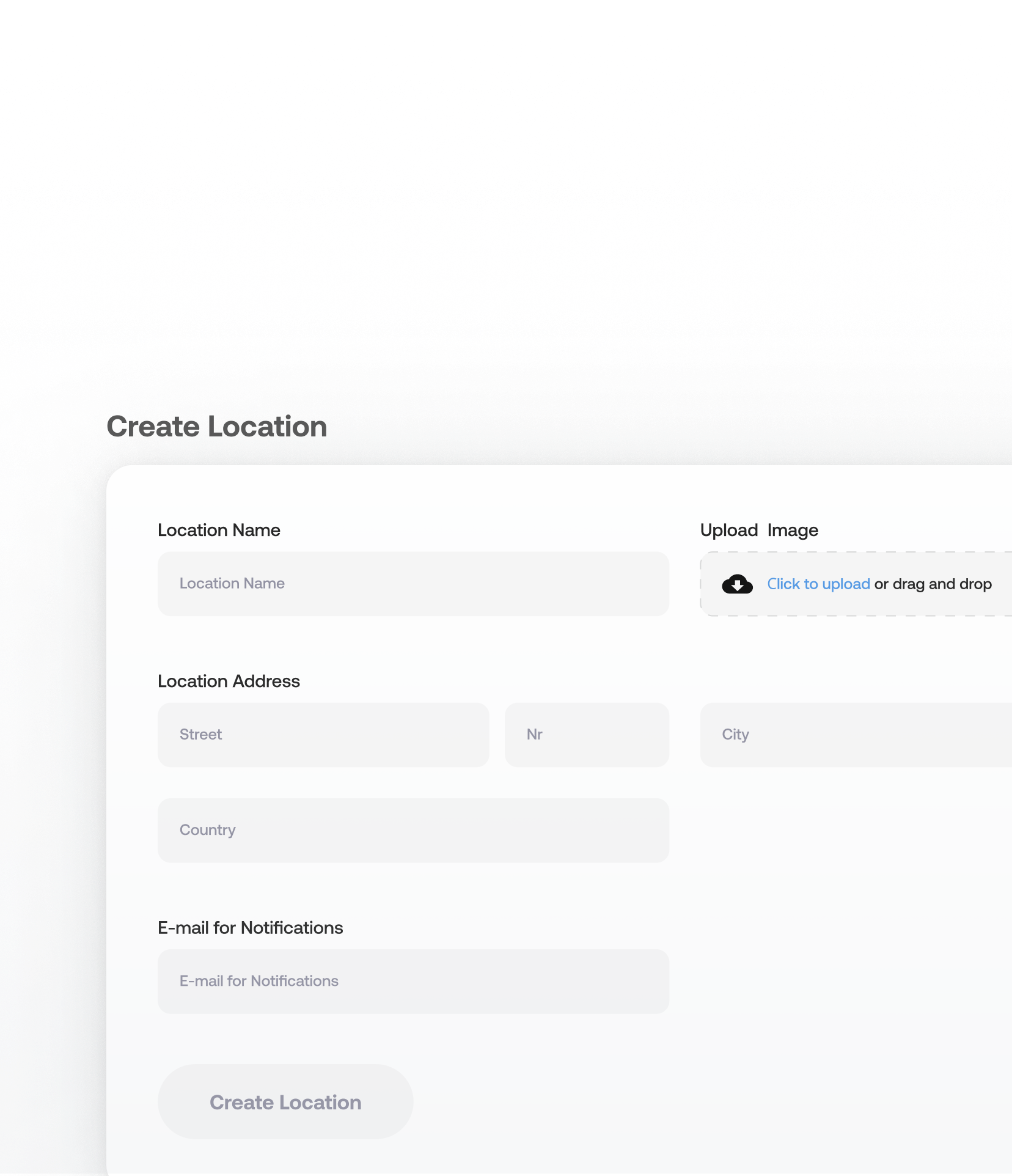
Create Your Store Profile - fill in name, address, and upload your store’s logo
Link your inventory list to the store location
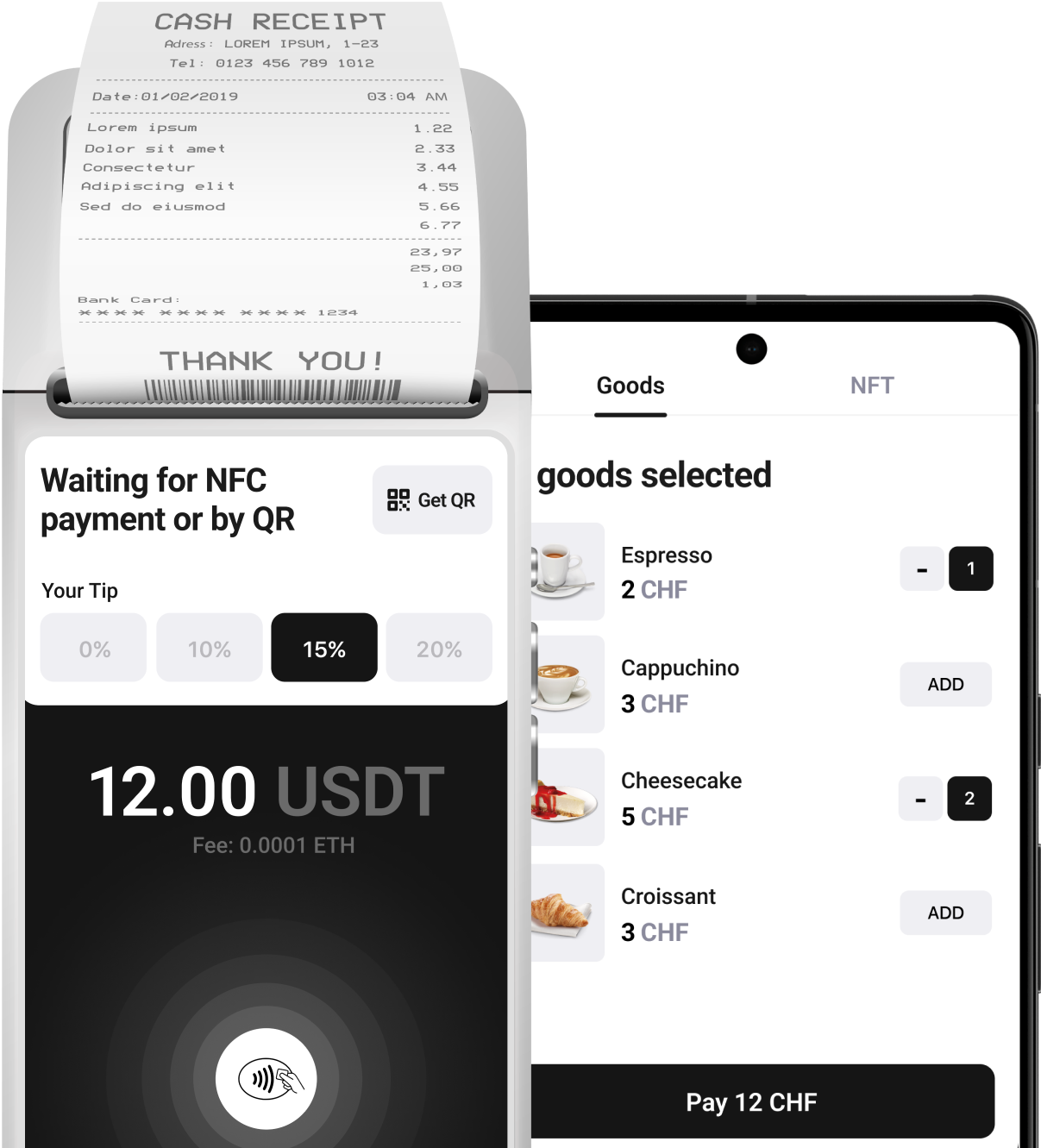
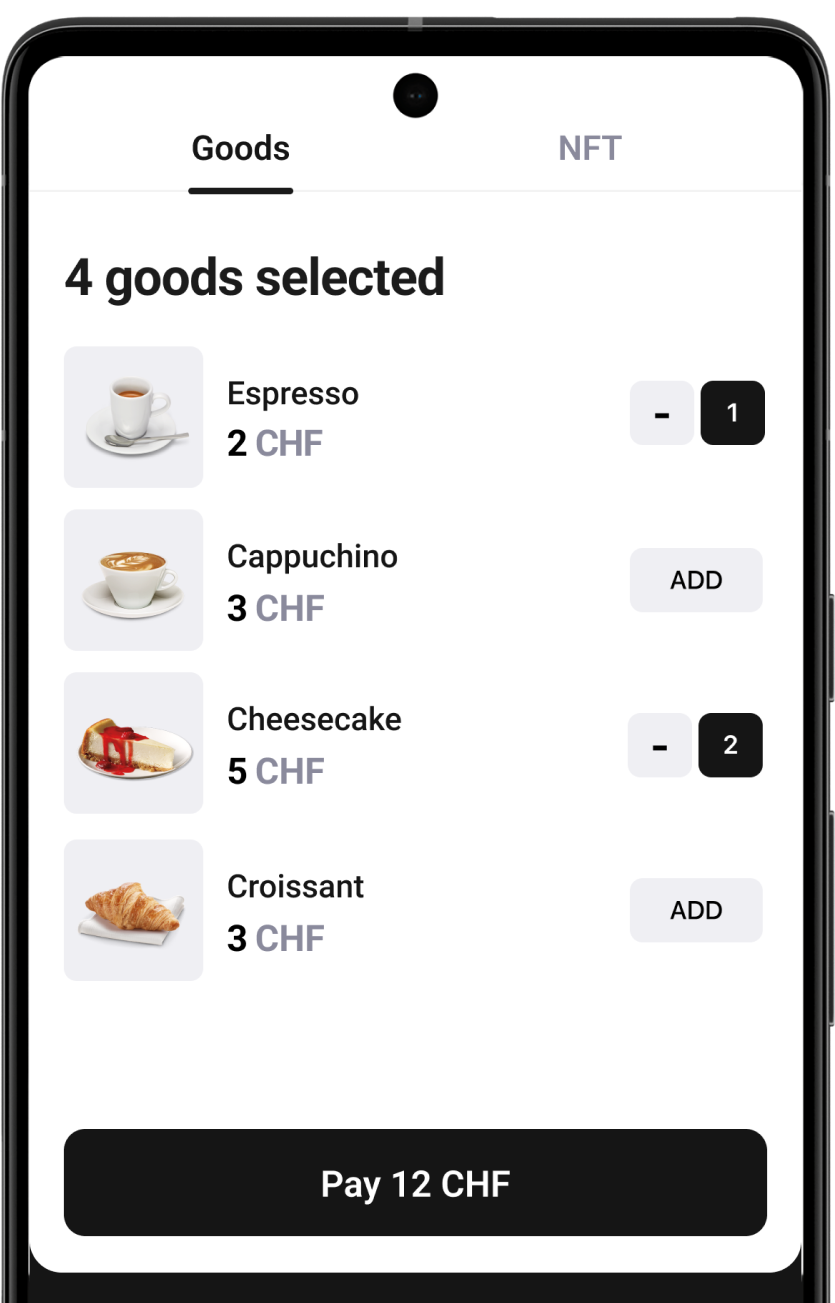
Convinently Manage Your In-Store Crypto Sales with Ammer Pay 🏪 🛒
#Instore Sales
Quick Start 🎯
Step #1

Download Ammer Wallet app and create or link Ammer Card

Step #2
Sign In at the Merchant Platform, link your Ammer Card and pick tokens that you want to accept
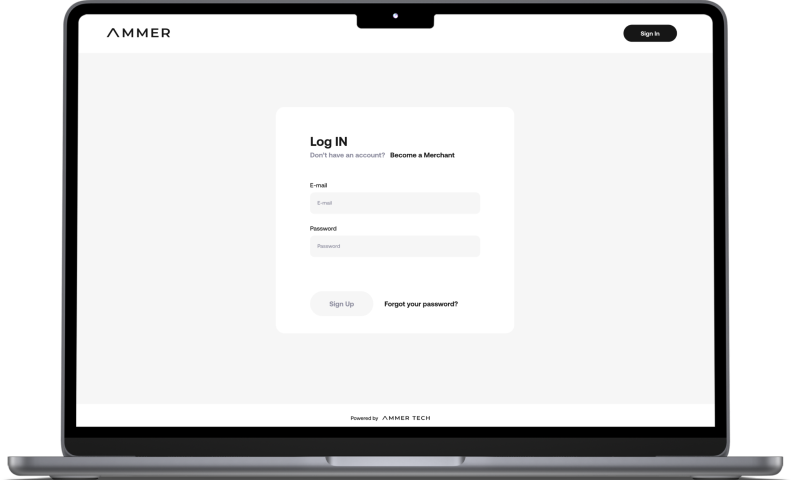

Make your first Payment Request and send it to your clients
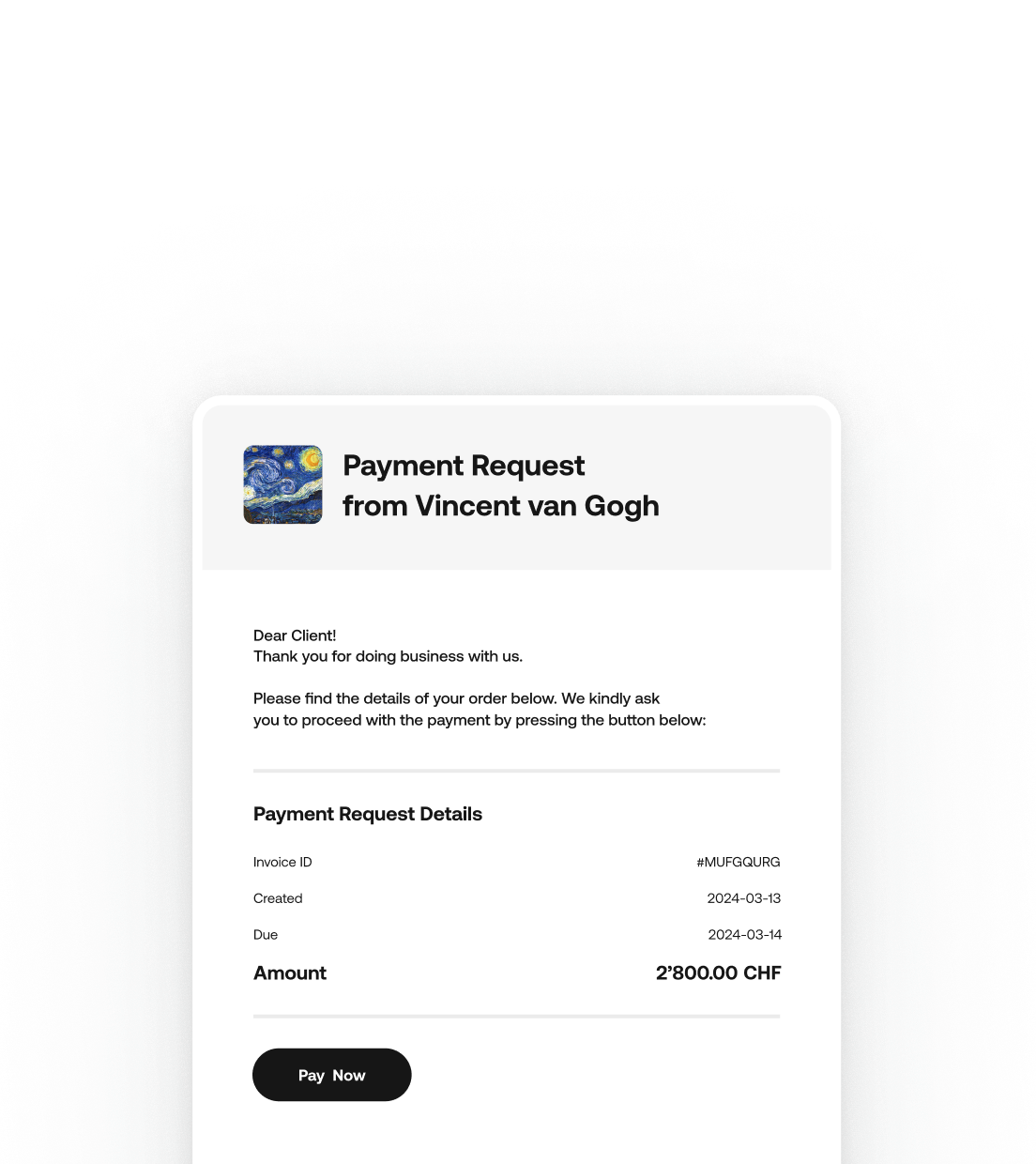
Step #3
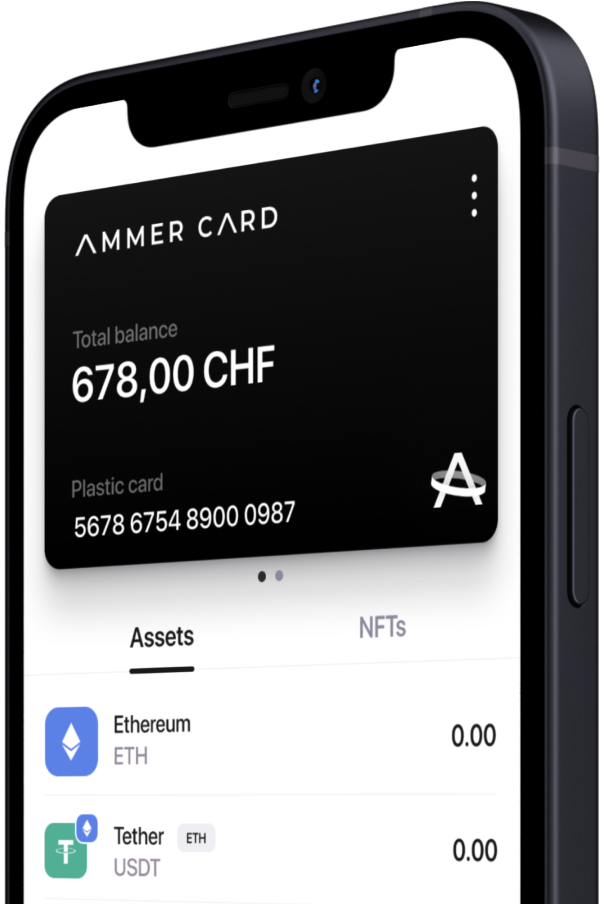
Step #1

Download Ammer Wallet app and create or link Ammer Card

Step #2
Sign In at the Merchant Platform, link your Ammer Card and pick tokens that you want to accept
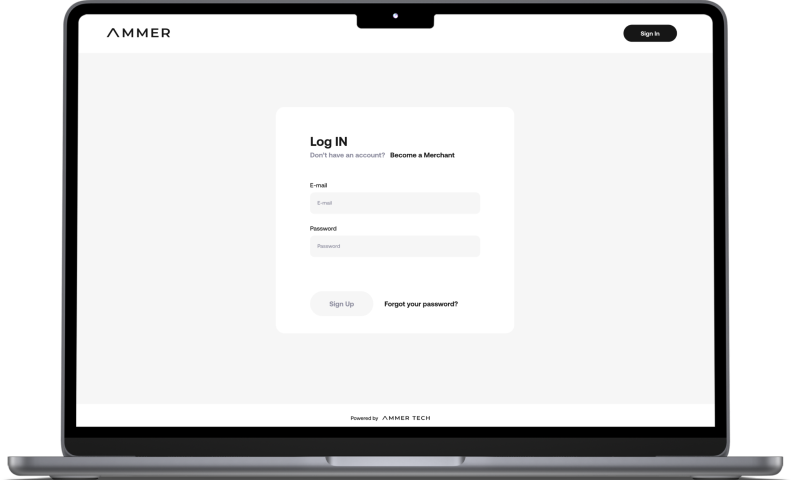

Make your first Payment Request and send it to your clients
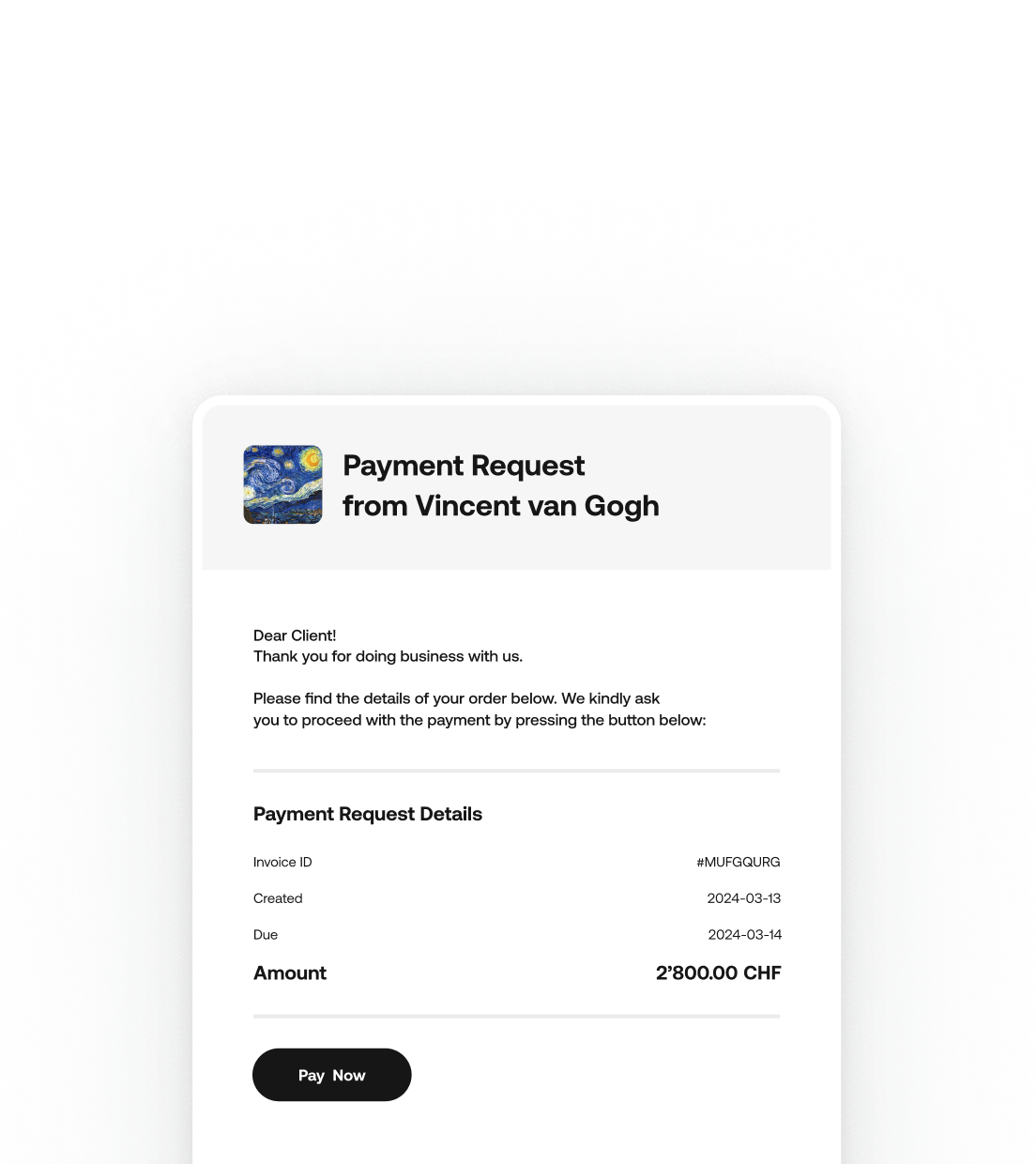
Step #3
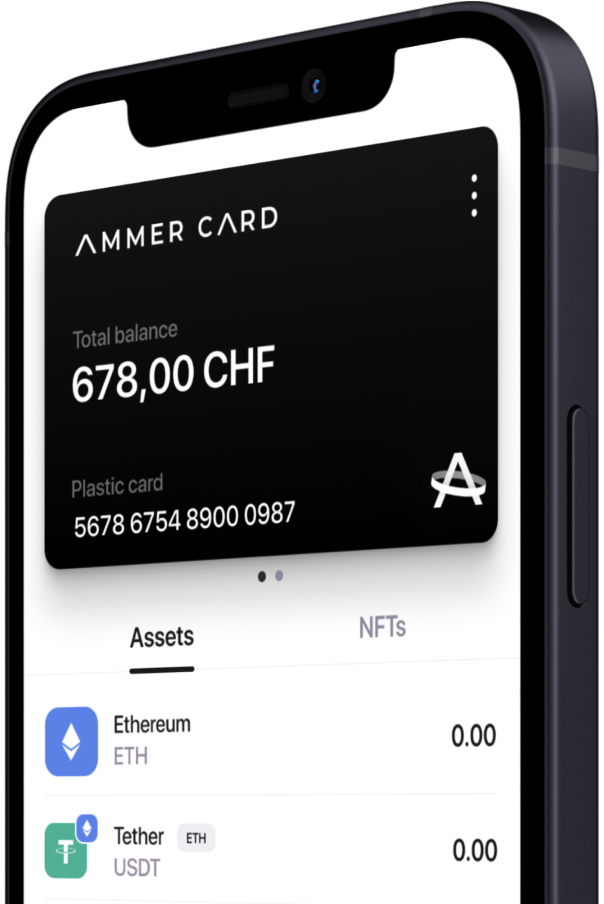
Step #1

Download Ammer Wallet app and create or link Ammer Card

Step #2
If you are planning to sell goods or services offline - download Ammer Pay app (terminal software for the POS or the phone)

Sign In at the Merchant Platform, link your Ammer Card and pick tokens that you want to accept
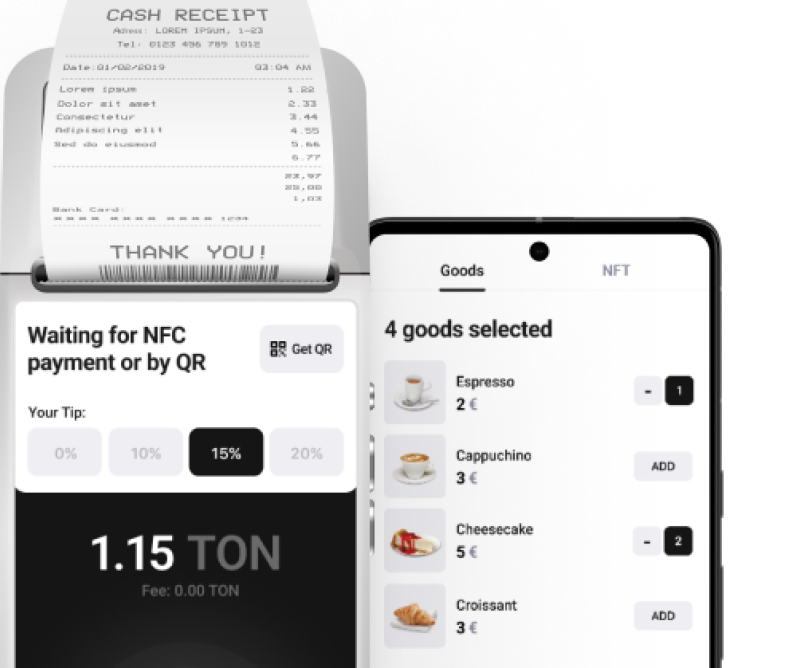
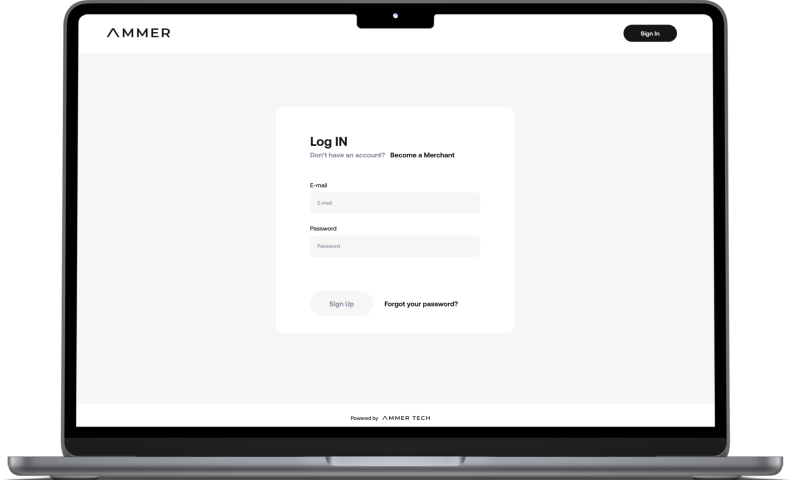
Step #4
Step #3

Then add different payment channels - IOS Terminal, Android Terminal or Payment Request
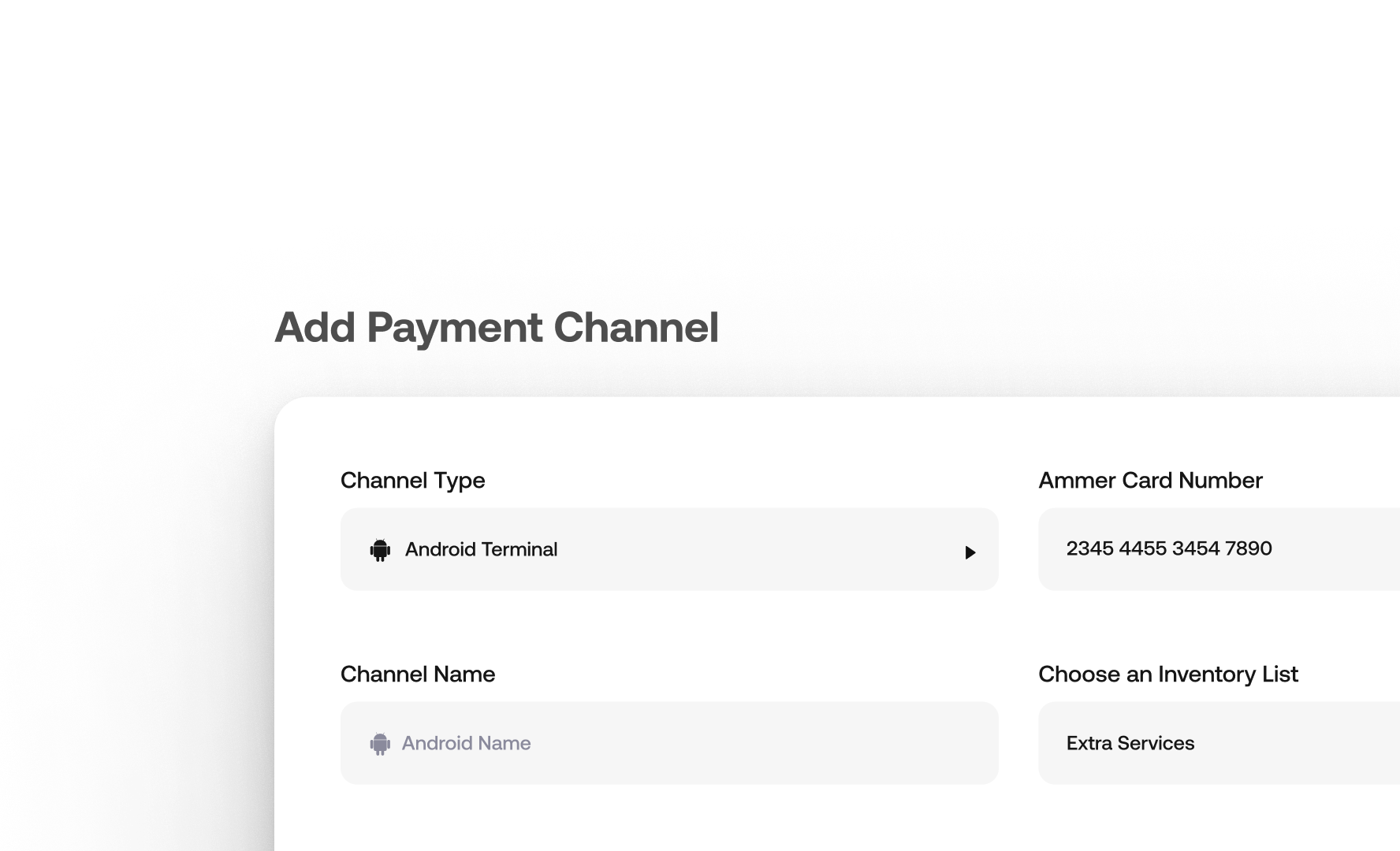
Step #5

At the “Inventory List” section you can add different goods or services
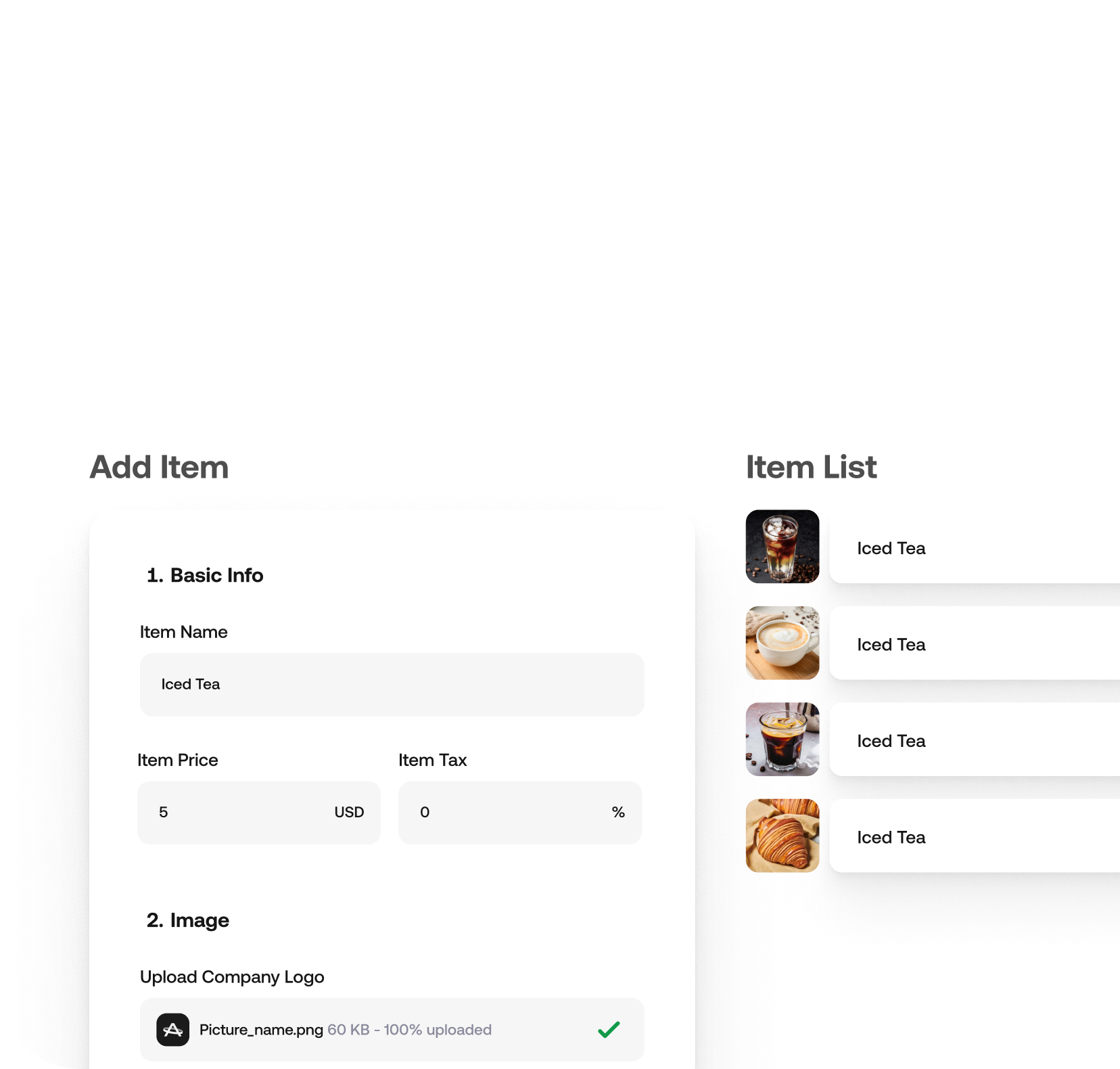
Link different Inventory List with different terminals - and start sell offline
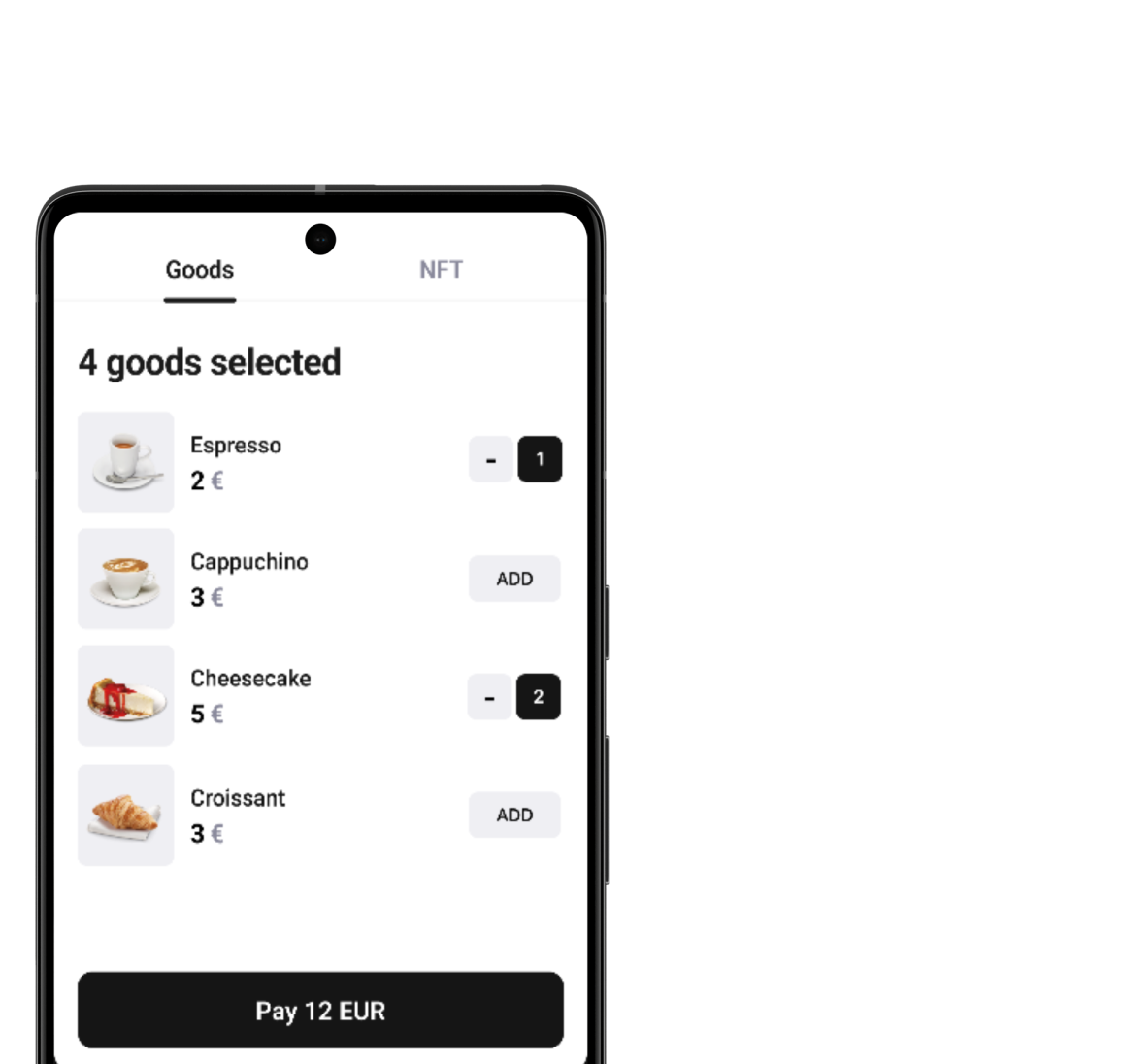

Step #6
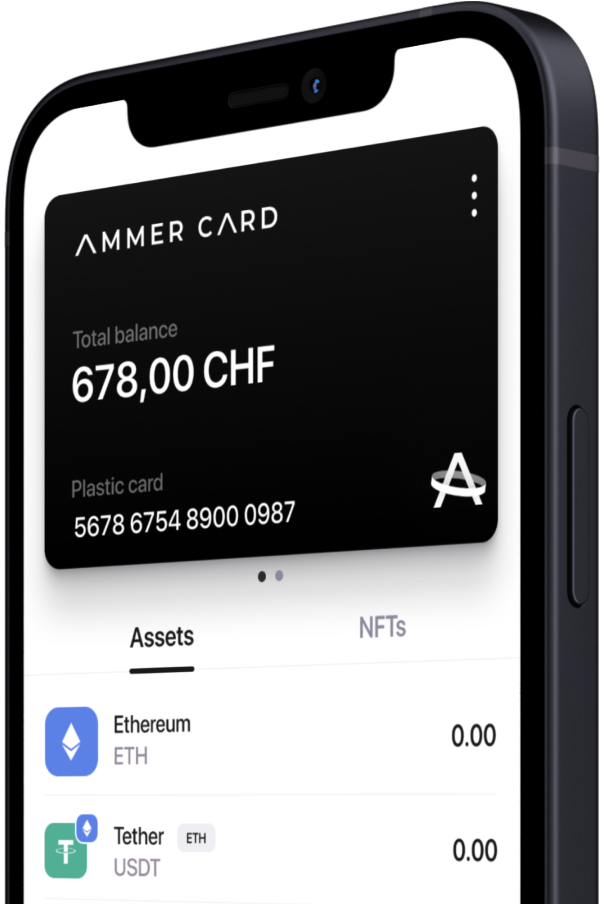
Step #1

Download Ammer Wallet app and create or link Ammer Card

Step #2
If you are planning to sell goods or services offline - download Ammer Pay app (terminal software for the POS or the phone)

Sign In at the Merchant Platform, link your Ammer Card and pick tokens that you want to accept
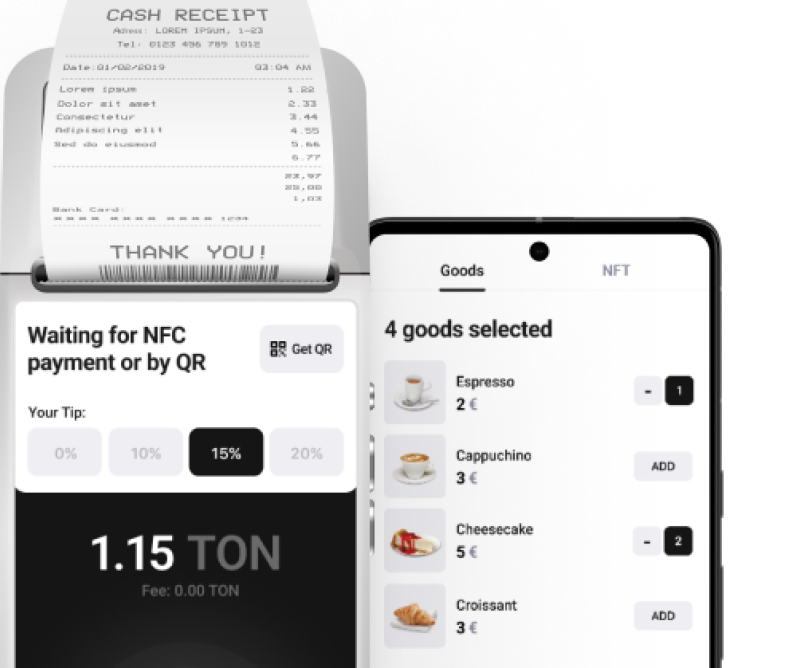
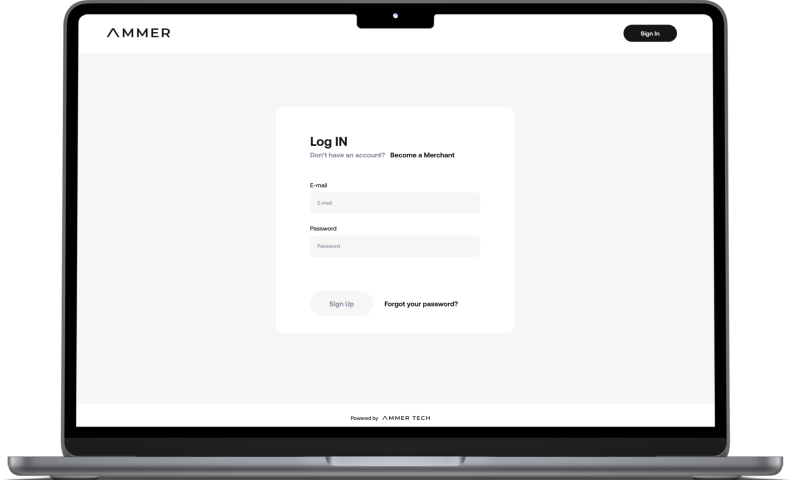
Step #4
Step #3

Then add different payment channels - IOS Terminal, Android Terminal or Payment Request
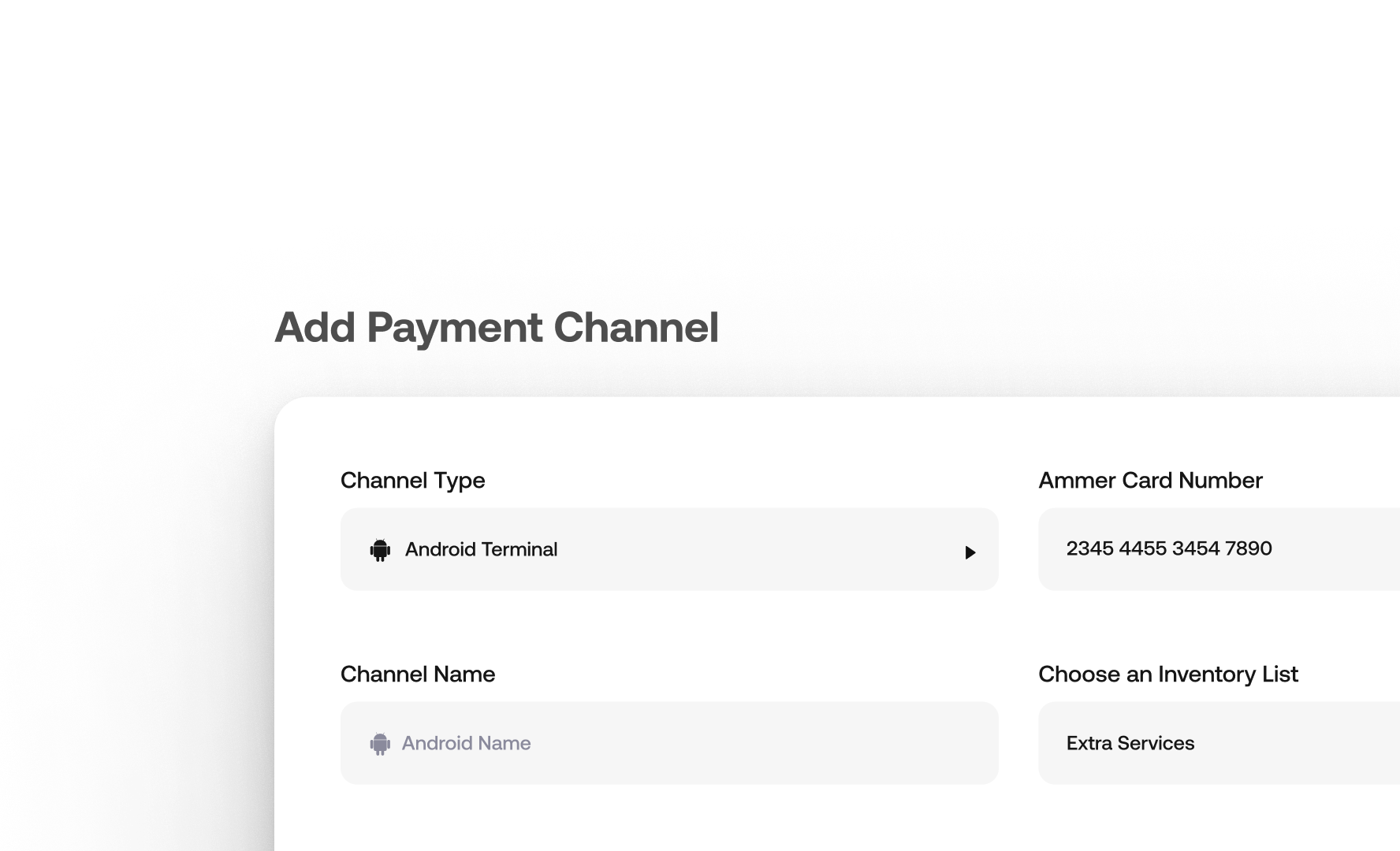
Step #5

At the “Inventory List” section you can add different goods or services
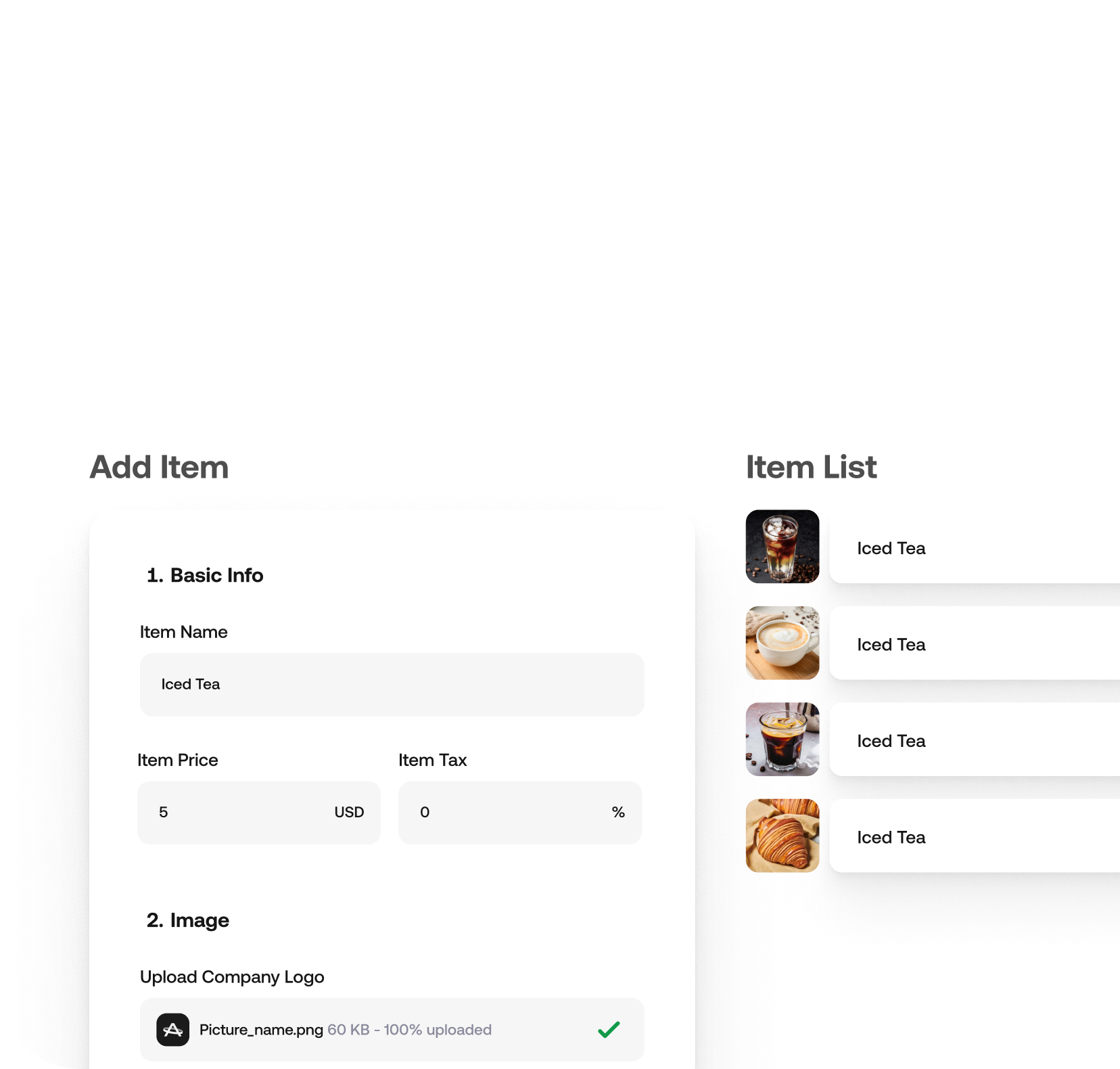
Link different Inventory List with different terminals - and start sell offline
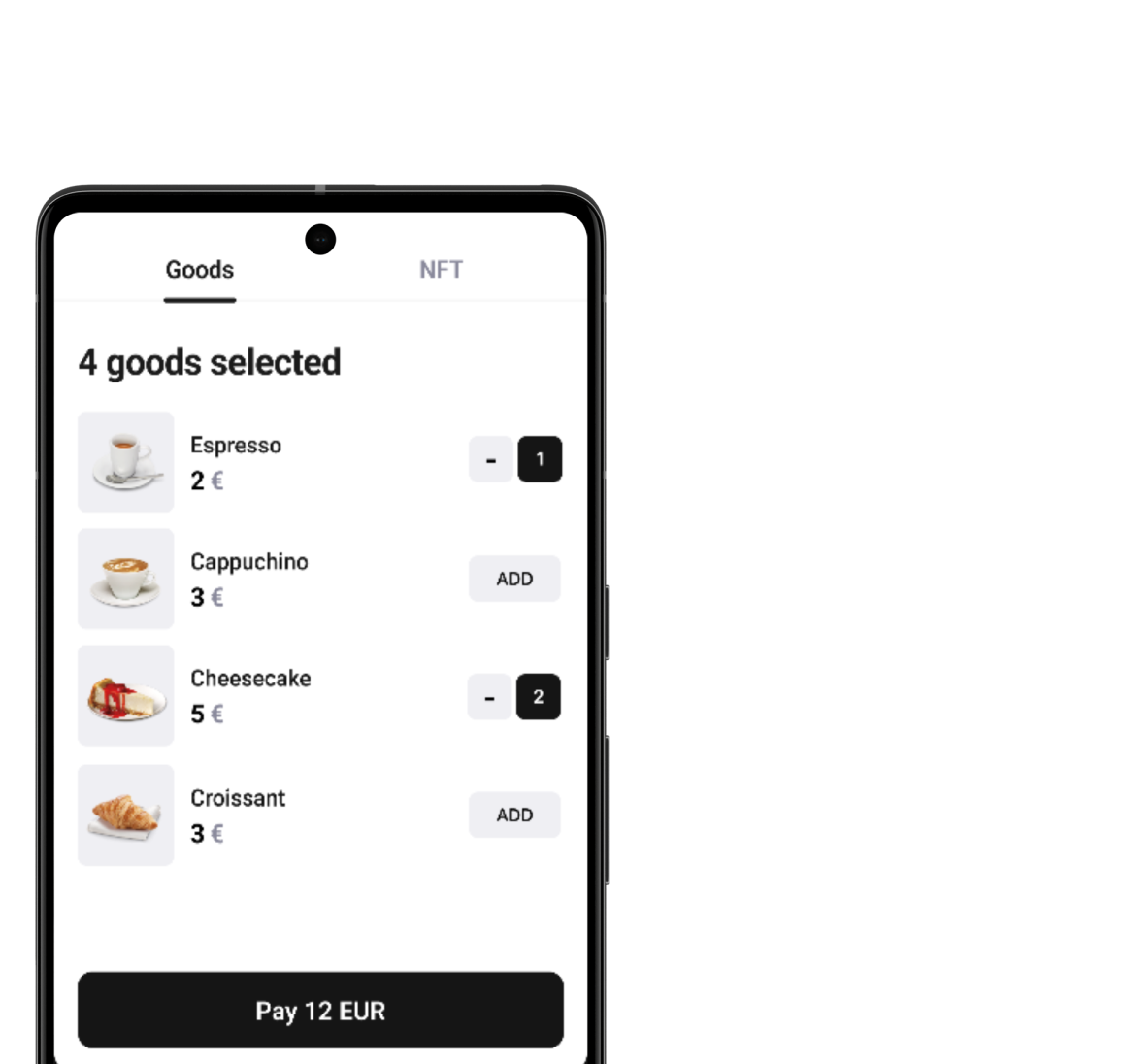

Step #6
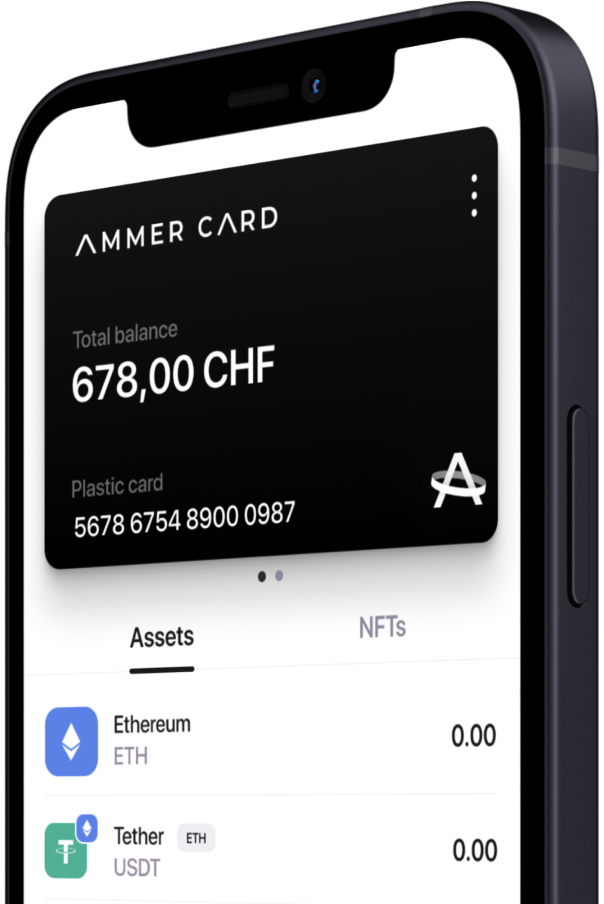
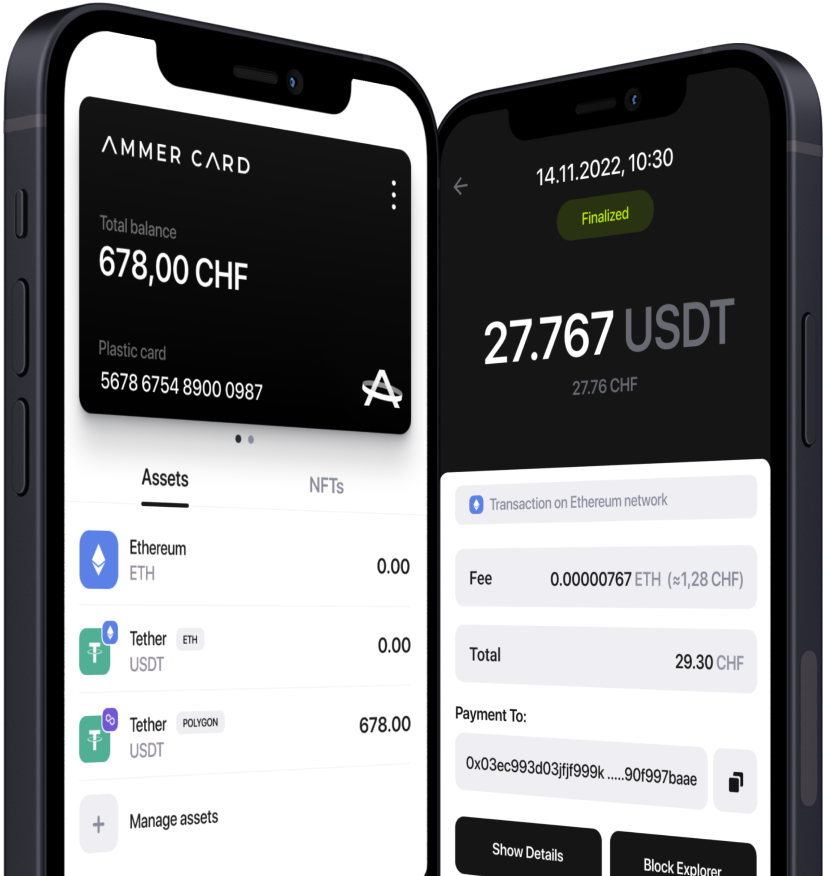
Download Ammer Wallet app:


Download Ammer Pay app:
FAQ
1.Getting Started
Ammer Pay is a non-custodial merchant platform that facilitates crypto-to-crypto payments. It allows you to create invoices for online payments and accept crypto payments in-store.
Non-custodial: You maintain full control over your crypto funds, unlike custodial platforms.
Fast and secure transactions: Ammer Pay utilizes blockchain technology for secure and efficient crypto payments.
Multiple payment options: Accept various cryptocurrencies through online invoices and in-store terminals.
Reduced fees: Enjoy lower transaction fees compared to traditional payment methods.
Fast and secure transactions: Ammer Pay utilizes blockchain technology for secure and efficient crypto payments.
Multiple payment options: Accept various cryptocurrencies through online invoices and in-store terminals.
Reduced fees: Enjoy lower transaction fees compared to traditional payment methods.
- Download the Ammer Wallet app from the Apple Store or Google Play.
- Upon download, your Ammer Card number (16 digits, no expiration date) will be automatically created in the wallet.
- Use this Ammer Card number to set up your account and start creating invoices for online payments.
- For in-store payments, download the separate Ammer Pay app in the Apple Store, Google Play or Sunmi Store (for Sunmi hardware POS).
Yes. Ammer Wallet is used for creating invoices, while the Ammer Pay app is used specifically for setting up and managing your in-store payment terminal to accept crypto payments instore.
2.Payments
Ammer Pay is constantly expanding its supported cryptocurrencies. Please refer to list of tokens in the Location settingsin the merchant platform or Ammer Wallet app for the latest list.
Customers can send crypto payments directly to the wallet address provided on your invoice. Note: both payer and payee need to have Ammer Wallet app.
Customers can use their own crypto wallets to scan a QR code displayed on the Ammer Pay terminal or use tap-n-pay NFC payments using Ammer Card (NOTE: NFC payments in software version is supported only on Android devices).
There are two main reasons why you might see a slight difference between your invoice amount and the requested payment on Ammer Pay:
Network Fees (for the majority of cryptocurrency payments): All cryptocurrency transactions incur network fees, which miners or validators charge to process the transaction on the blockchain. These fees are separate from Ammer Pay's minimal transaction fees. To ensure a smooth and timely transaction, Ammer Pay might factor in an estimated network fee when calculating the requested payment amount.
Example: The Ethereum network fees can fluctuate depending on network traffic. Ammer Pay might estimate a fee of around $3 (which could be equivalent to a fraction of an ETH) and add it to your invoice total.
Important: The exchange rates used in this example are for illustration purposes only and may not reflect actual market rates at the time of your transaction. Remember, Ammer Pay is a non-custodial service. This means we do not hold or receive any cryptocurrency during the transaction. The funds are sent directly between you, the merchant, and the customer's cryptocurrency wallet.
Network Fees (for the majority of cryptocurrency payments): All cryptocurrency transactions incur network fees, which miners or validators charge to process the transaction on the blockchain. These fees are separate from Ammer Pay's minimal transaction fees. To ensure a smooth and timely transaction, Ammer Pay might factor in an estimated network fee when calculating the requested payment amount.
Example: The Ethereum network fees can fluctuate depending on network traffic. Ammer Pay might estimate a fee of around $3 (which could be equivalent to a fraction of an ETH) and add it to your invoice total.
Important: The exchange rates used in this example are for illustration purposes only and may not reflect actual market rates at the time of your transaction. Remember, Ammer Pay is a non-custodial service. This means we do not hold or receive any cryptocurrency during the transaction. The funds are sent directly between you, the merchant, and the customer's cryptocurrency wallet.
As you hold the private keys to your Ammer Card and Ammer Wallet, it's crucial to maintain strong password hygieneand implement additional security measures like two-factor authentication.

