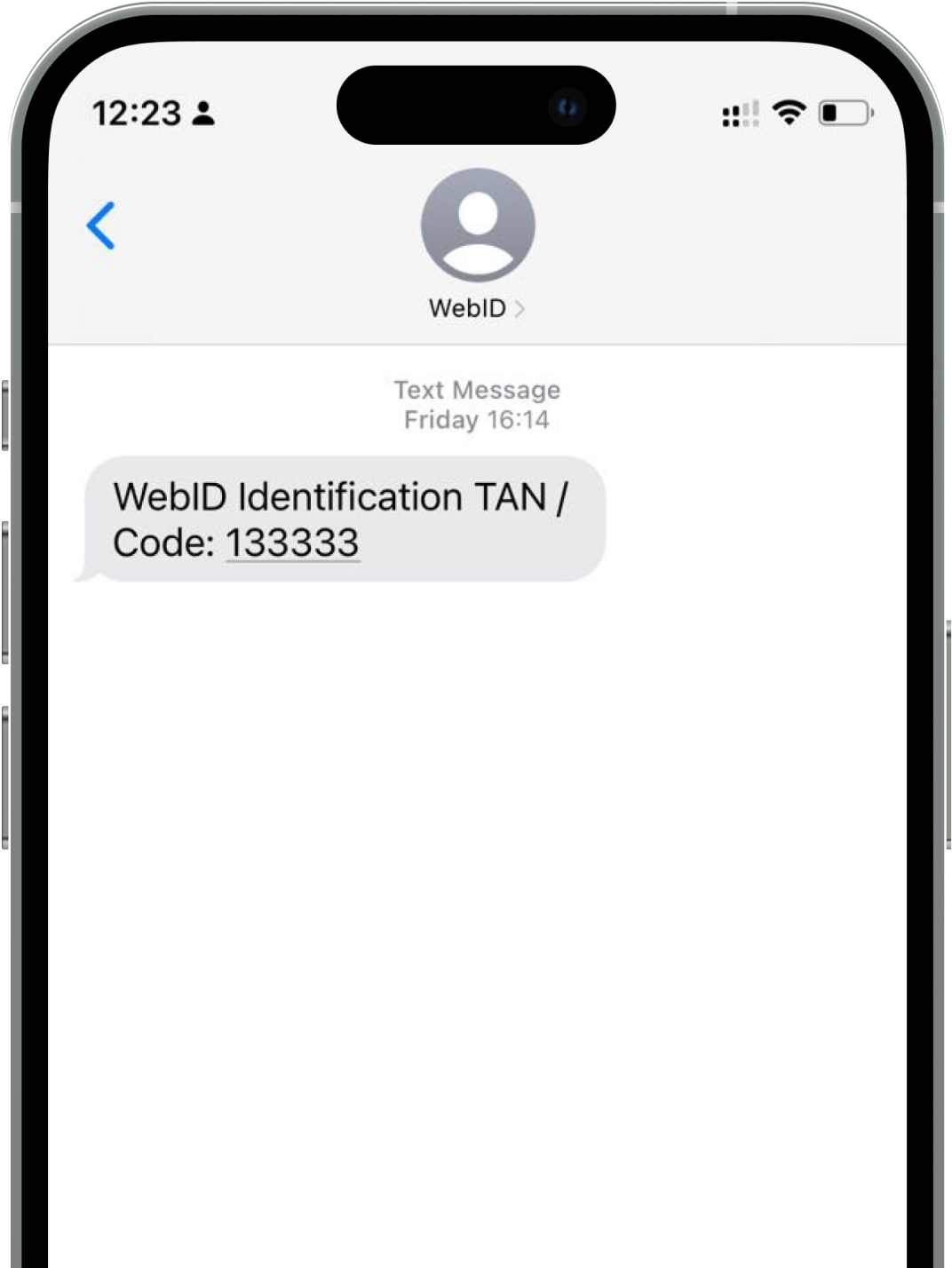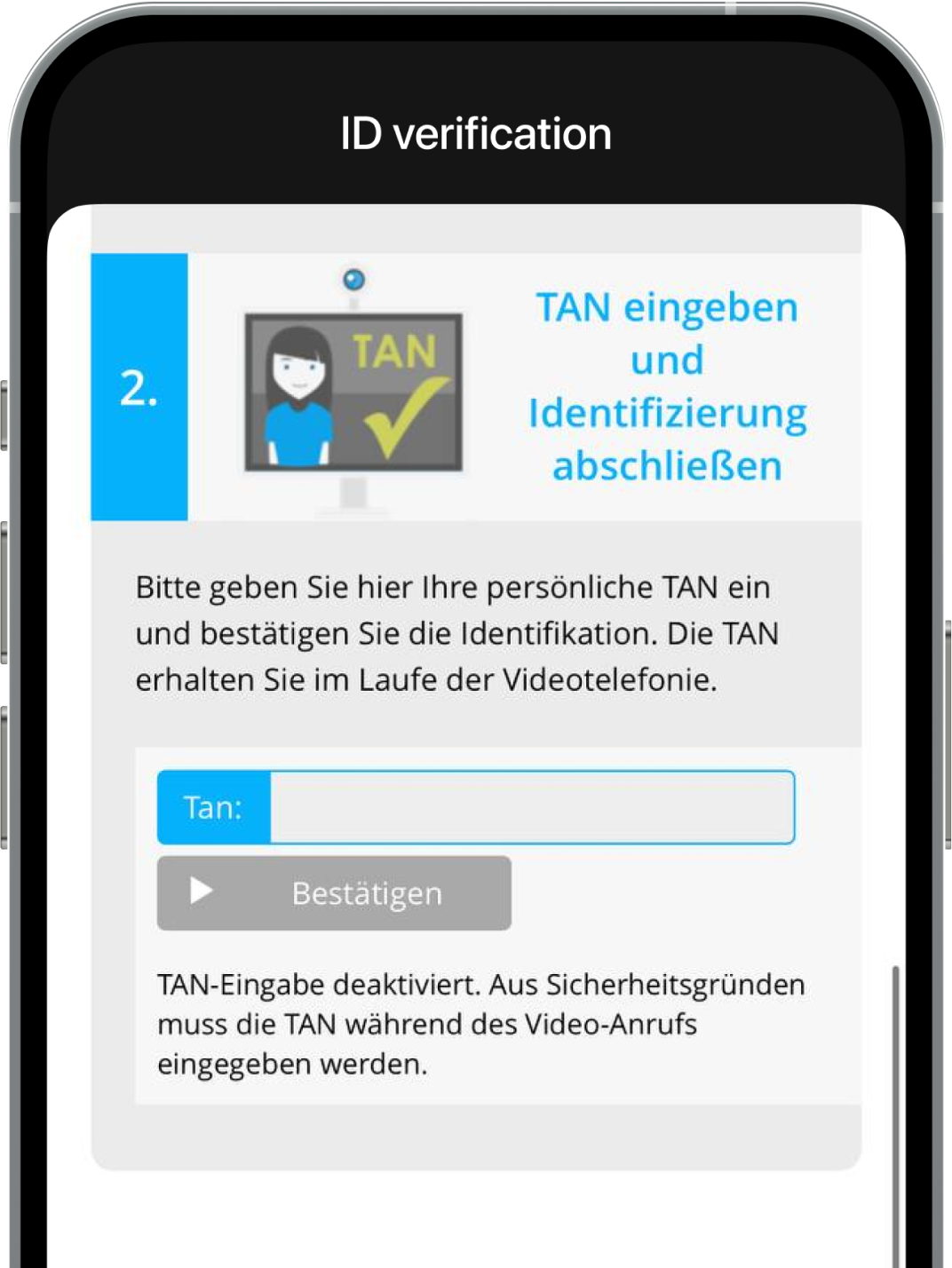How to pay ?
Customers need to download the "Ammer Wallet App" which can be found in the Apple App Store & Google Play Store.
#1 Download the Ammer Wallet app
Once installed, open Ammer Wallet. Go to Settings - Profile. Complete the registration process answering the questions.Fill in the forms. Please make sure that the email and phone number are correct because you will receive messages needed to complete the process.
#2 Verification process
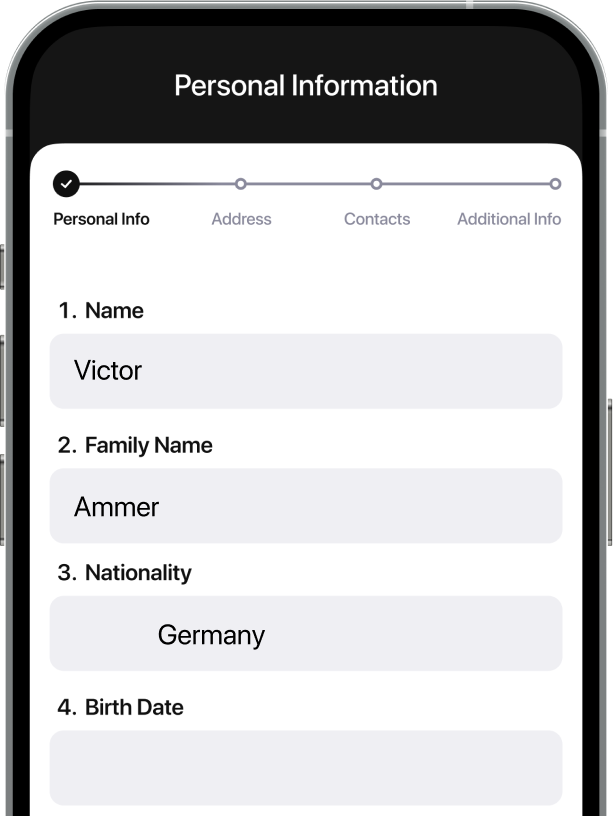


Download from
the QR code
the QR code
Scan QR by phone camera and download the app

#6 Top up your wallet
As you can pay only from Ammer Wallet, transfer funds to your Ammer Wallet address. To do this, select a card in your Ammer Wallet, choose an asset you want to pay in, and tap Receive to see your address.
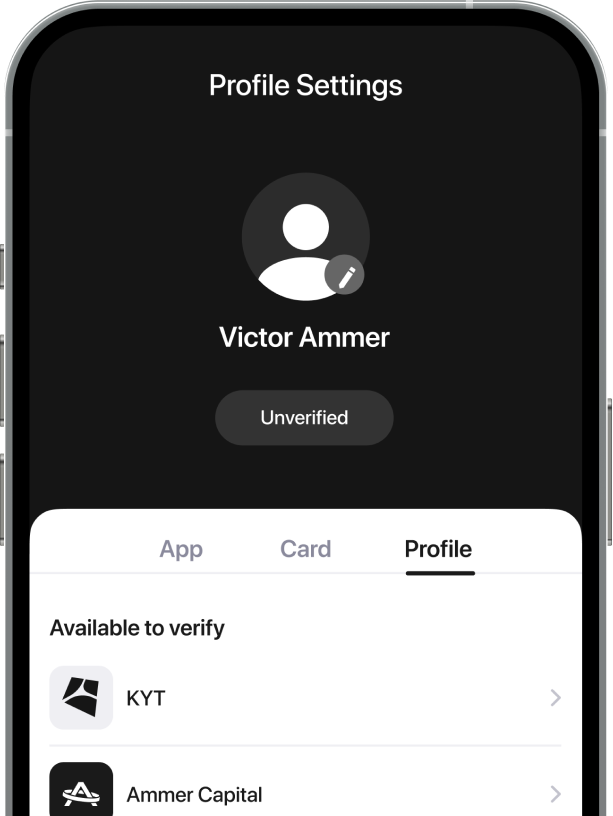
#7 Pay
Now, you can go back to your invoice, select the desired asset, and pay by scanning the QR code.


You will be redirected to an external website of the identification provider, WebID. WebID will provide you with a unique Transaction ID. Save this ID because you will need it on the following step.
#3 Identity confirmation
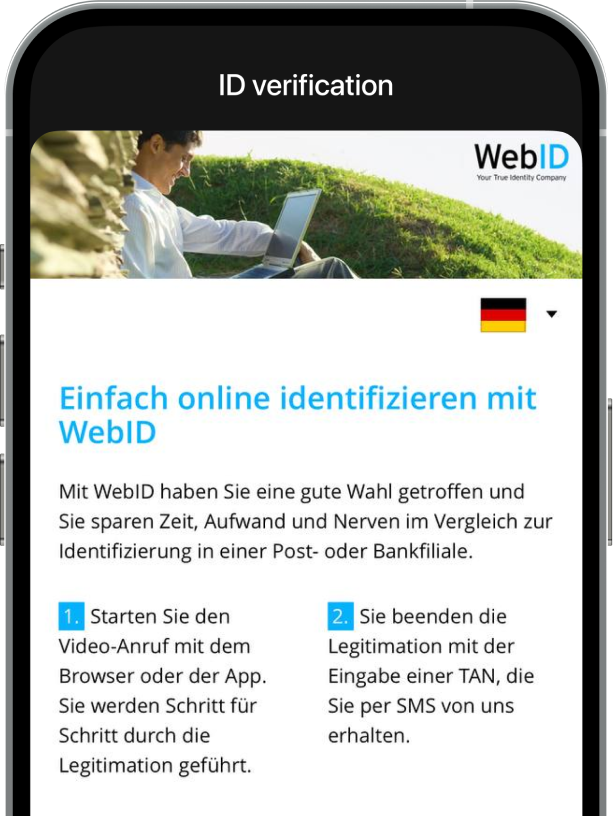

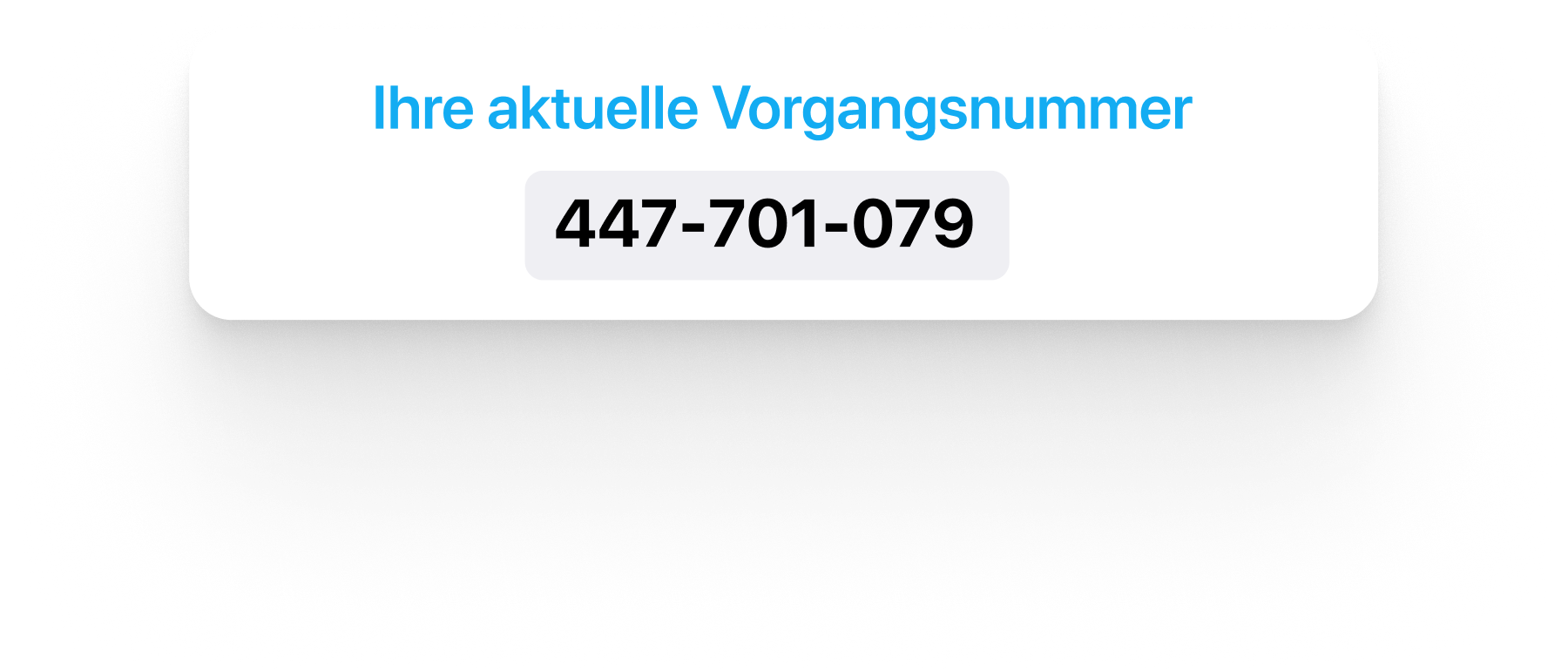
#4 Verify your identity
Start a video call with a WebID employee in your browser or using WebID App. You will be guided through the verification process step by step.
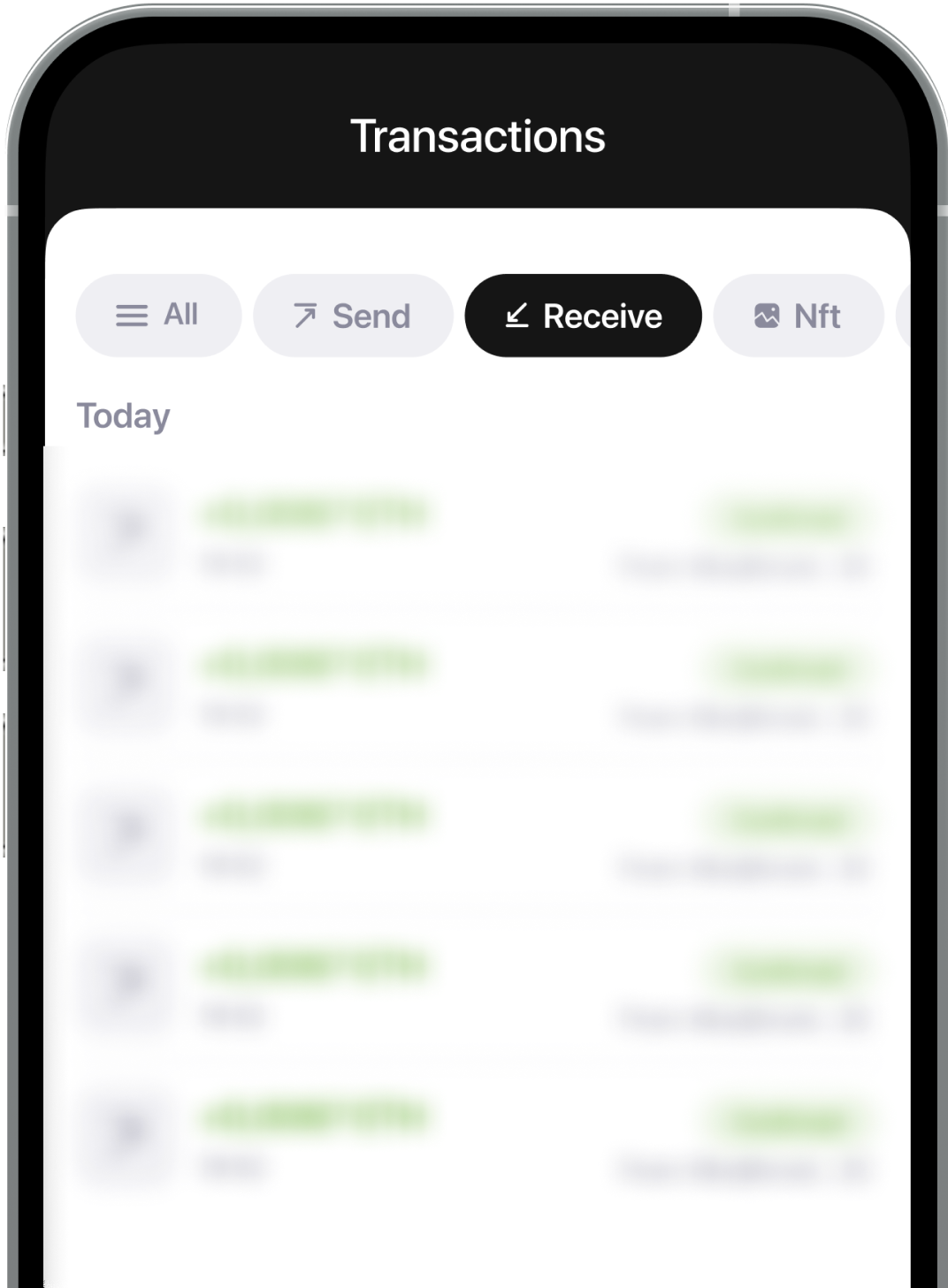

Verification process by entering the TAN that you will receive from WebID via SMS.
#5 Complete the process